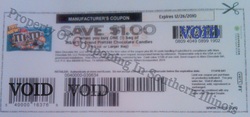"Clipping" Coupons
Now that you've found them all, and printed the internet coupons you want, they have to be cut out or "clipped".
This can be somewhat time consuming to do one at a time, so I have some suggestions to make things go a little quicker.
This can be somewhat time consuming to do one at a time, so I have some suggestions to make things go a little quicker.
Newspaper Insert Coupons
First off, the inserts from your newspapers. What I suggest is after separating your inserts from the paper, put all the like inserts together. SmartSource with SmartSource, so on and so forth. Then go through and separate any pages that are connected, and stack the like pages together. Make sure the edges are lined up and staple them together, being careful not to staple through any coupons. I go through and staple all of my pages from all of my inserts at this point, but it's up to you if you want to do just one set of inserts at a time. Them I get to cutting. I hold the pages together firmly and slowly start cutting the coupons out. Be careful not to cut through any part of the coupon, especially the barcodes or expiration dates.
Internet Coupons
Now for those internet printed coupons. These can be a bit more tricky, as the paper tends to slide around more than with the insert coupons. I will usually cut these out one at a time to make sure I don't mess any of them up. I learned from my mistakes on that part! Just remember the same tips from the insert coupons. Be careful not to cut through any of the coupon itself, especially the barcodes or expiration dates.